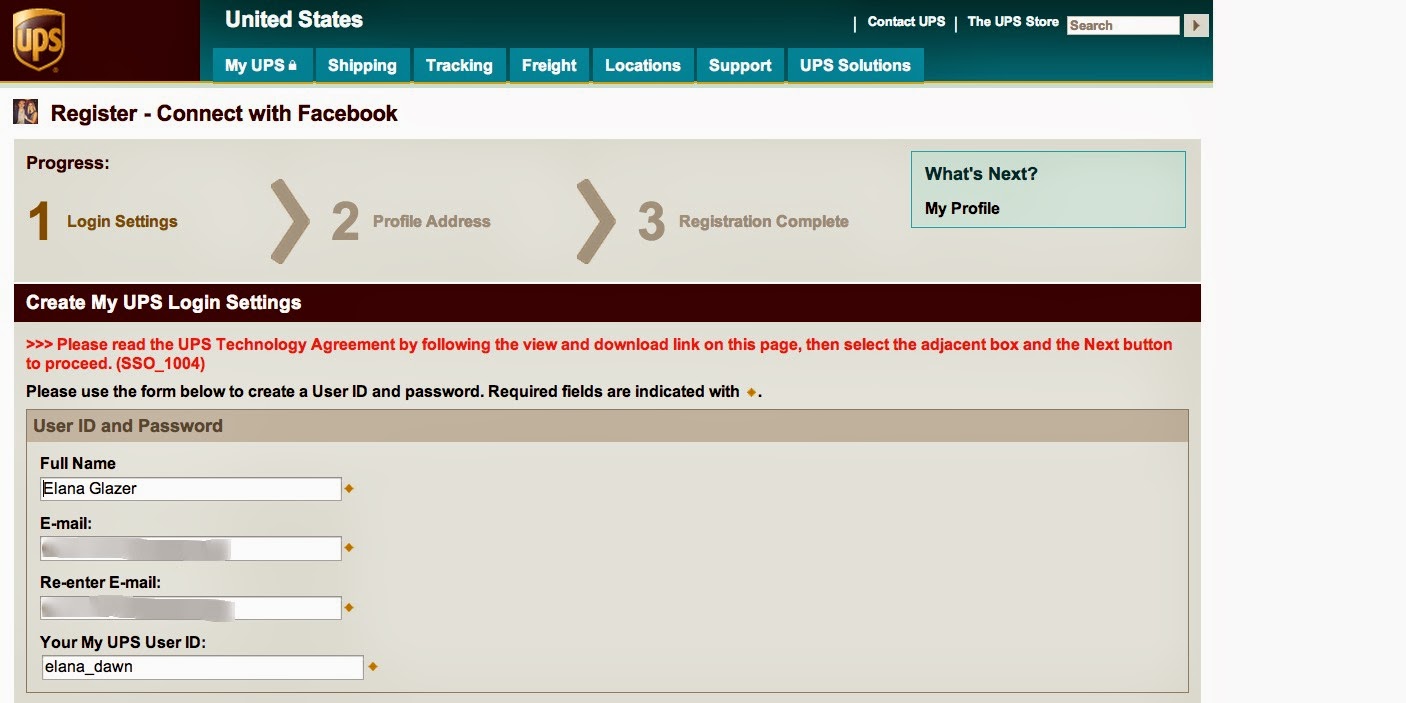In a similar vein to a post from 2012.... we have this one taken at the Griffith Observatory.
Life UX:
Life. More usable.
Life. More usable.
Dec 13, 2016
Nov 27, 2016
Filter Failure
I've been noticing the same filters found on Crate & Barrel pop up on a few sites. For the most part, I think they are helpful in helping users find precisely what they are looking for. However, as you hover over a filter that has been used, an "X" displays EXACTLY where the dropdown affordance is usually located, making it very easy to accidentally remove filters that have already been applied.
Once we're on the topic of filters, here's an article on best practices and one that's specifically about horizontal filters (my preferred implementation).

Once we're on the topic of filters, here's an article on best practices and one that's specifically about horizontal filters (my preferred implementation).

Nov 14, 2016
Haptonn Inn Headboards
My husband and I recently had a quick stay at the Hampton Inn in Bakersfield en route to Yosemite. I was rather surprised, perplexed, and frankly disgusted at the "sticky notes" found on each of the headboards. I honestly thought they were left there accidentally by housekeeping. It creeped me out that the message on both beds were different. I felt like I had to choose between the bed with clean pillows or a clean duvet!
My husband thought it was a marketing program (he works in marketing). I googled it - he was right. I was still uneasy with the different verbiage on both notes. Seems REALLY odd to have to point out cleanliness. Seems even odder for beds to have different messaging.

My husband thought it was a marketing program (he works in marketing). I googled it - he was right. I was still uneasy with the different verbiage on both notes. Seems REALLY odd to have to point out cleanliness. Seems even odder for beds to have different messaging.

Oct 3, 2016
Alert: Get Out of the Way
Another #Fail from LinkedIn...
The most natural task upon accepting an invite to connect is surely to visit the connection's profile page, which is what makes the notification badge quite unfortunately placed.
The most natural task upon accepting an invite to connect is surely to visit the connection's profile page, which is what makes the notification badge quite unfortunately placed.
Jun 4, 2016
Perfectly Perched
Apr 3, 2016
T is for...
Feb 24, 2016
Feb 3, 2016
Bed Bath + Box = Bad
Dec 13, 2015
Caffeine with a Side of Butter
Jul 18, 2015
Sometimes I Curse the Cursor on LinkedIn
Hover-based CTAs are a great way to keep the page clean while ensuring that actions are contextually placed. However, LinkedIn's hover CTAs are unfortunately placed - the "delete" button is placed vertically below the mail icon, exactly where your cursor naturally slides over the message previews. I can't be the only to accidentally delete messages this way, am I?!
UPDATE: LinkedIn has since fixed this:-)
UPDATE: LinkedIn has since fixed this:-)
Apr 11, 2015
Jan 21, 2015
Reading This Sign Breaks a Sweat
The Best Western in Big Bear has the oddest air conditioning/heating sign I've ever seen. And why is it placed next to a lightswitch?
Sep 13, 2014
UPS? You be screwed.
Jul 24, 2014
Apr 28, 2014
OmniGraffle 6 Shortcuts
Some OmniGraffle 6 tips I recently shared with my UX team...
Shortcuts I Use the Most (aside from the usual save, copy, paste, etc):
Duplicate:
⌘D (TIMESAVER)
Easy Copy/Paste:
Option and click/drag item (Very useful)
Select All:
⌘A
Inspector sidebar (show/hide):
⇧⌘I
Fonts (show/hide):
⌘T
Color Palette (show/hide):
⇧⌘C
Paste without format:
⌥⇧⌘V (LIFE CHANGING. Works in most apps)
Make into a Table:
⇧⌘T (GREAT FOR MENUS)
Move to Front:
⇧⌘F
Move to Back:
⇧⌘B
Group:
⇧⌘G
Ungroup:
⇧⌘U
Next/Previous Canvas:
⌘ [ and ] OR Function up/down arrow
⇧ = shift
⌘ = command
⌥ = option
Shortcuts I’m Currently Learning (I try to learn a few new ones a month)
- special characters: cntrl + command + space
- show stencil: command 6
- start preso: option + control + p
- show/hide left panel: option + command + 1
- show/hide grid line: command + \
- next/previou scan vas: option [ and }
Other Tips:
- Hold shift when you drag an object to maintain the position
- Use the Combine Shapes tool
- OG 6 now has double stroke with full. Fun.
- "Scale text and shapes" is really helpful for converting full size wireframes into mini versions to show user flows
- Format objects with the chicklets
 |
| chicklets |
ALL TIPS:
In OG > Help > Keyboard Shortcuts (attached)
Apr 12, 2014
Reservations about Reservations
A well-designed website can reduce call volume to customer service, or at least direct users to the appropriate department.
I bet the "cute" 800-number for reservations on River Terrace Inn's website encourages travel planners to call the hotel directly and ask to be transferred. I know I was too lazy to decipher the code!
I bet the "cute" 800-number for reservations on River Terrace Inn's website encourages travel planners to call the hotel directly and ask to be transferred. I know I was too lazy to decipher the code!
Mar 10, 2014
Cancellation Fail
iPsy is a $10/month subscription-based site that mails out deluxe size beauty products on a monthly basis. While I enjoyed my short membership, I was leaving town for a few months and wanted to cancel my subscription.
Easier said than done. Below are a few usability pain-points I encountered on the long journey of cancellation.
Easier said than done. Below are a few usability pain-points I encountered on the long journey of cancellation.
- Users can't cancel when a monthly order is processing. I hope implementing a cancellation queue is on the product roadmap. Pretty poor UX requiring users to come back another day.
- Users must click through several modals before being able to cancel (see visuals below).
- While the main task is to cancel the membership, it's treated as the secondary CTA.
- The primary CTA cancels the cancellation process.
- Since using the word "cancel" to cancel the cancellation process would be confusing, they used "nevermind" - which isn't even a word.
- Once finally making it through all the modals, you have to click on a link in an email to actually confirm the cancellation.
- The email link takes the user to a landing page to sign up, rather than a page that displays a confirmation message.
 |
| Modal 1 |
 |
| Modal 2 |
 |
| Modal 3 |
 |
| Landing Page Clicking Through on the Email |
Jan 1, 2014
Sign In
I'm perplexed that Twitter doesn't have a link to "sign in" when you try to Follow someone and you aren't logged into the site. When this happens, you have to close the lightbox and click the sign in link in the upper right corner (which is easy to miss).
Clean but Confusing
I'm noticing a trend that places the search "submit" button/icon within the field itself. While I like the clean visual effect, I wonder if this confuses user. I know it confuses me when there's another, unrelated button next to the search field, per the examples below.
It took me a while to understand why the upload dialogue box displayed when I tried to search something on slideshare.com. NOTE: It seems that slideshare.com has increased the space between the search field and upload button since this screenshot was captured.
A colleague of mine kept hitting "new project" when trying to search for a project on InVision.
It took me a while to understand why the upload dialogue box displayed when I tried to search something on slideshare.com. NOTE: It seems that slideshare.com has increased the space between the search field and upload button since this screenshot was captured.
A colleague of mine kept hitting "new project" when trying to search for a project on InVision.
 |
| invisionapp.com |
Subscribe to:
Comments (Atom)